Nikmati rancangan eksklusif dan tonton kandungan kesukaan anda tanpa henti hanya dengan potongan harga RM9.00 sebulan (dari RM15.00) bersama CelcomDigi. Jangan lepaskan tawaran terhad ini – langgan sekarang dan mula striming!
Muat Turun &
Daftar/Log Masuk ke Tonton
Untuk Android:
Pergi ke Google Play Store
Untuk IOS:
Pergi ke AppStore
Untuk Laman Web:
Klik ‘Langgan’
Pilih Bayar melalui Celcomdigi sebagai pilihan pembayaran anda
Plih Pelan Langganan 1 Bulan dan anda akan lihat RM1 sebagai jumlah keseluruhan
Yay! Anda kini boleh menonton semua drama dan siri tempatan pada bila-bila masa, di mana jua!
LangganBy choosing to "Pay via CelcomDigi," New Users can enjoy this plan at a rate of RM1 per month. Note that the RM1.00 charge applies to New CelcomDigi subscribers for the first month only; subsequent months will be charged at the regular price of RM9.00.
With Tonton free subscription, enjoy access to free-to-air channels such as TV3, Ntv7, 8TV, Livestream events and News along with hundreds of free shows on demand.
With TontonUp, enjoy ad-free access to K-dramas on TVN and TVN Movies, Anime, premium shows on demand and more.
To subscribe, follow the steps below:
For Web users: Click on https://www.tonton.com.my/tontonup/index.html
For Android users: Search for Tonton on the Play Store and download the app or click this link: https://play.google.com/store/apps/details?id=my.com.tonton.mobile
For IOS users: Search for Tonton on the App Store and download the app or click this link: https://apps.apple.com/my/app/tonton/id1110671278
Click on https://www.tonton.com.my/celcomdigi/celcomdigi.html Celcomdigi Dedicated Landing Page
On the checkout page, choose CelcomDigi as a payment option.
RM1 will be shown as the total amount to be paid at the bottom of the page.
Click on the T&C checkbox and proceed to payment.
From the homepage, Click on the Menu Icon on the top left corner.
On the Drop down list, Click on Settings.
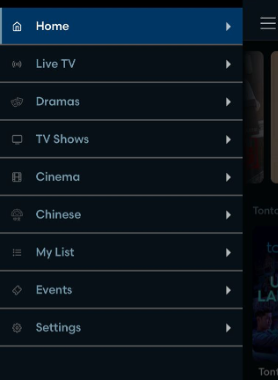
On the setting page, Click on Account > Click on Manage Account.
On the Subscription Plan page, Click on Cancel Recurring Subscription.
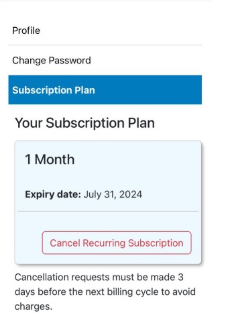
Click on OK to unsubscribe.
Cancel Subscription is successful.
Yes, you can switch between a Tonton free subscription and TontonUp at any time. If you have subscribed, there will not be any refund provided
Sign in to your Apple App Store or Google Play Store account.
Go to "Payments & Subscriptions" in your settings page.
Click on "Subscriptions".
Locate and select "Tonton" to manage your subscription.
Change your subscription by choosing other payment options and choose your preferred subscription plan.
You can watch Tonton on any internet-connected device. Tonton can be streamed through an internet browser or through the Tonton app, which is available for mobile devices, tablets, smart TV and Android TV. Tonton is also available through any Chromecast device.
You can watch Tonton on two screens at the same time.
For further assistance, contact Tonton’s customer service via email at [email protected]